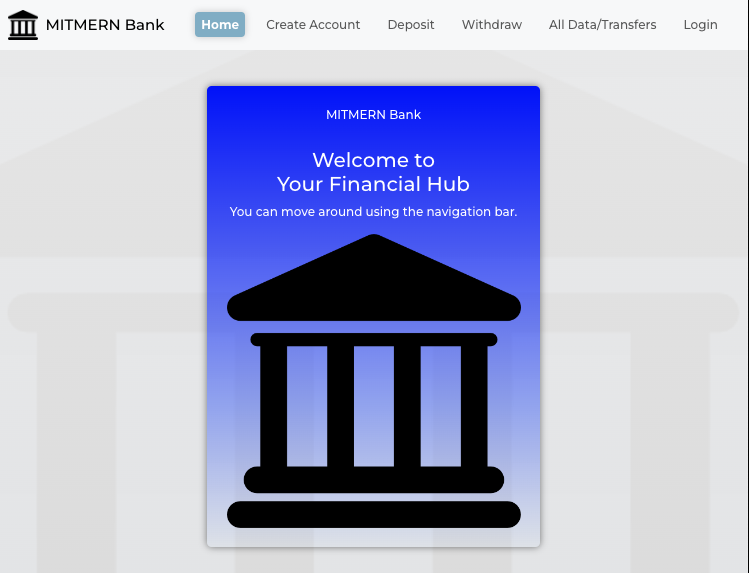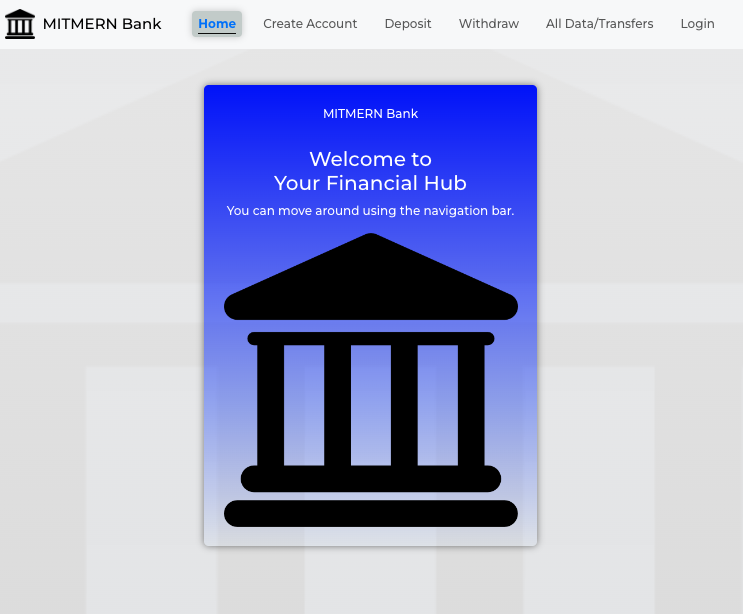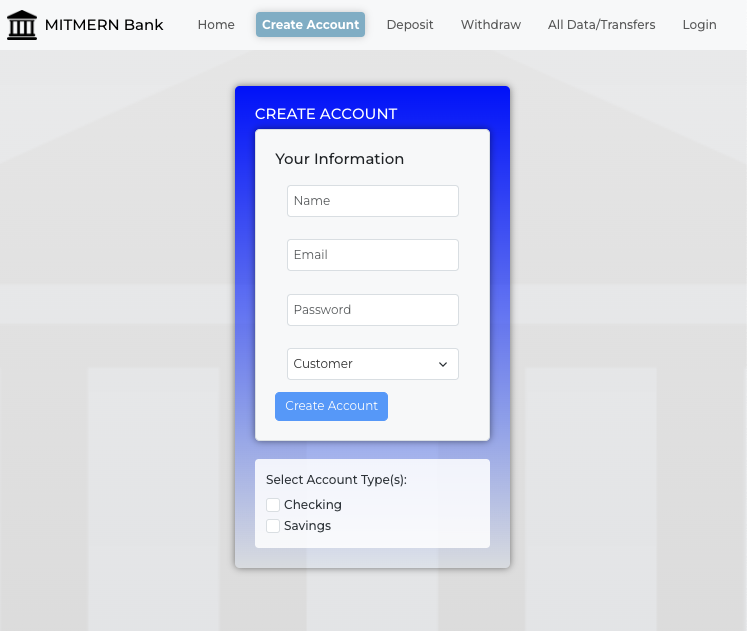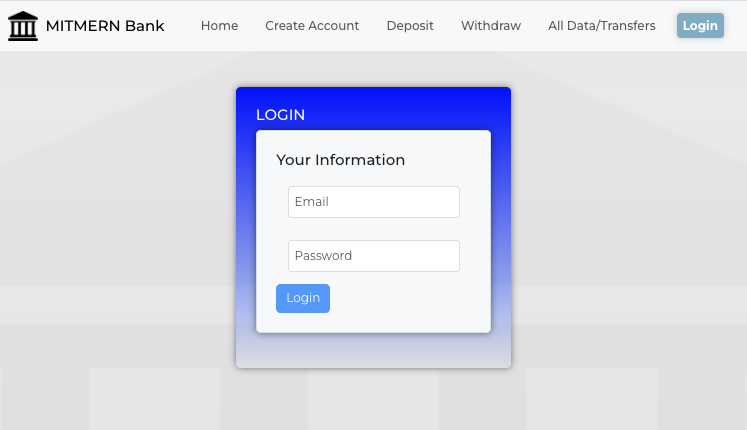The MITMERN Bank app provides users with a seamless and secure platform to manage their finances. Users can create accounts, log in securely, and perform transactions such as deposits, withdrawals, and fund transfers. The app features real-time balance updates and transaction validation, ensuring accuracy and efficiency. With a sleek, intuitive interface crafted using React, CSS, and Bootstrap, users enjoy a user-friendly experience for all their banking needs.
Features
- Account Management: Users can create accounts, log in securely, and manage their profiles.
- Transactions: Perform deposits, withdrawals, and transfers with real-time balance updates.
- Admin Dashboard: Admins can view all users, accounts, and transactions with scrolling enabled for easy management.
- User Dashboard: Users can view their account details and recent transactions in a clear, organized layout.
- Responsive Design: The app is fully responsive, offering an optimal experience across devices.
- Security: JWT-based authentication ensures secure access to user accounts.
Improvements
Recent updates to enhance user experience and functionality include:
- Navigation: Improved navbar with clear indicators and professional dropdowns.
- Feedback: Success and error messages for user actions, improving clarity.
- UI Consistency: Uniform Bootstrap card styles across all pages, with added splashes of color for visual appeal.
- Transfer Funds: A dedicated section for transferring funds between accounts.
- Admin Dashboard: Scrollable interface for easier management of data.
How to Run
To run the MITMERN Bank App on your machine, follow these steps:
- Clone the repository:
git clone https://github.com/marialee222/mitmern.git - Navigate to the directory:
cd bank - Install the necessary dependencies for both the front-end and back-end:
cd frontend
npm install - Then, do the same for the backend:
cd ./backend
npm install - Set up environment variables:
- Ensure that you have all the necessary environment variables set up for both the front-end and back-end.
- For the backend, create a .env file in the backend directory and add the required environment variables:
JWT_SECRET=your_jwt_secret
MONGO_URI=your_mongo_connection_string - For the frontend, you might also need to configure environment variables if applicable.
- Run the back-end server:
- From the backend directory:
npm run dev - The back-end server should now be running on http://localhost:5001.
- Run the front-end server:
- Open a new terminal, navigate to the frontend directory, and start the front-end server:
npm start - The front-end server should now be running on http://localhost:3000.
- Open your preferred browser and navigate to:
http://localhost:3000 - You should now see the MITMERN Bank App running locally.